반응형

Nasdaq이랑, 어제자 증권뉴스만 정보를 가져왔다.
정작 kospi 지수를 가져오지를 않았다.
https://www.data.go.kr/tcs/dss/selectApiDataDetailView.do?publicDataPk=15094807
금융위원회_지수시세정보
한국거래소에서 제공하는 지수의 시세 정보 주가지수시세, 채권지수시세, 파생상품지수시세에 대한 오퍼레이션을 제공한다.
www.data.go.kr
/**
* KOSPI 지수 전일자 조회
*/
function goodMorningKospi() {
const returnType = "json"; // JSON || XML
const yesterday = getTodayDate("", "yesterday");
const kospi_url = `https://apis.data.go.kr/1160100/service/GetMarketIndexInfoService/getStockMarketIndex?pageNo=1&numOfRows=1000&idxNm=%EC%BD%94%EC%8A%A4%ED%94%BC&resultType=${returnType}&basDt=${yesterday}&serviceKey=${dataServiceKey}`;
const kospi_response = UrlFetchApp.fetch(url, {
method : "GET",
header:{
"contentType" : "application/json"
}
});
const json = response.getContentText();
const returndData = JSON.parse(json);
const item = returndData.response.body.items.item[0];
const clpr = item.clpr; // 종가
const vs = item.vs; // 전일대비
const fltRt = item.fltRt; // 전일대비퍼
const hipr = item.hipr; // 최고가
const lopr = item.lopr; // 최저가
const message = `종가\\t: ${clpr}\\r\\n전일대비\\t: ${vs}(${fltRt})\\r\\n최고가\\t: ${hipr}\\r\\n최저가\\t: ${lopr}\\r\\n`;
console.log(message);
sendTelegramMsg(message);
}
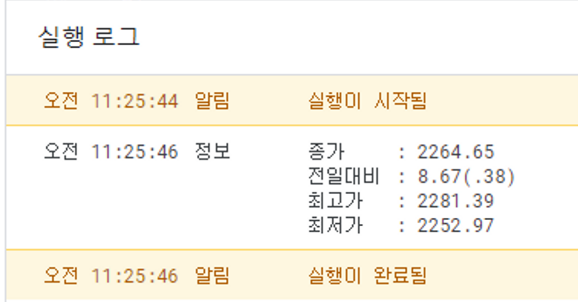
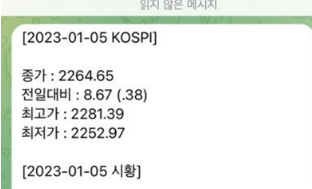
주말의 경우에는, 데이터가 없어서 trigger 실행 시 에러가 발생한다.

body 에 totalCount 가 0 이상일 경우에만 실행되도록 로직을 추가한다.
/**
* 코스피 + 네이버 증시 시황 전일자 조회
*/
function goodMorningKospi() {
const dateCondition = getTodayDate("-", "yesterday");
const returnType = "json";
const yesterday = getTodayDate("", "yesterday");
const kospi_url = `https://apis.data.go.kr/1160100/service/GetMarketIndexInfoService/getStockMarketIndex?pageNo=1&numOfRows=1000&idxNm=%EC%BD%94%EC%8A%A4%ED%94%BC&resultType=${returnType}&basDt=${yesterday}&serviceKey=${dataServiceKey}`;
const kospi_response = UrlFetchApp.fetch(kospi_url, {
method : "GET",
header:{
"contentType" : "application/json"
}
});
const json = kospi_response.getContentText();
const returndData = JSON.parse(json);
const cnt = returndData.response.body.totalCount;
if ( cnt > 0 ) {
const item = returndData.response.body.items.item[0];
const clpr = item.clpr; // 종가
const vs = item.vs; // 전일대비
const fltRt = item.fltRt; // 전일대비퍼
const hipr = item.hipr; // 최고가
const lopr = item.lopr; // 최저가
var message = `[${dateCondition} KOSPI 지수]\\r\\n\\r\\n`
+ `종가 : ${clpr}\\r\\n전일대비 : ${vs} (${fltRt})\\r\\n최고가 : ${hipr}\\r\\n최저가 : ${lopr}\\r\\n\\r\\n`;
const url = `https://finance.naver.com/news/mainnews.naver?date=${dateCondition}`;
const content = UrlFetchApp.fetch(url).getContentText("euc-kr"); // 한글 깨짐방지를 위해 인코딩 처리
const $ = Cheerio.load(content);
const $listGroup = $(".newsList").children("li");
const collections = []
$listGroup.each(function(i, elem) {
collections.push({
data : $(this).find('a').text()
, link : "<https://finance.naver.com>"+$(this).find('a').attr("href")
})
})
message += `[${dateCondition} 시황]\\r\\n`;
for (i in collections) {
const data = collections[i].data;
const link = collections[i].link;
if ( data.indexOf("시황") > 0 || data.indexOf("마켓") > 0 ) {
message += `\\r\\n■ ${data}`;
}
}
// console.log(message);
sendTelegramMsg(message);
}
}
완성된 메세지 모습
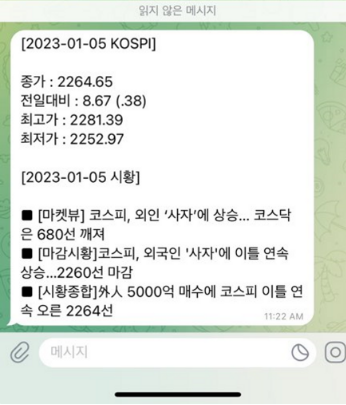
코스닥 정보를 가져오고 싶으면,
api 호출 시 파라미터에, inxNm 에 '코스닥' 을 넣어주면 코스닥 정보를 가져온다.
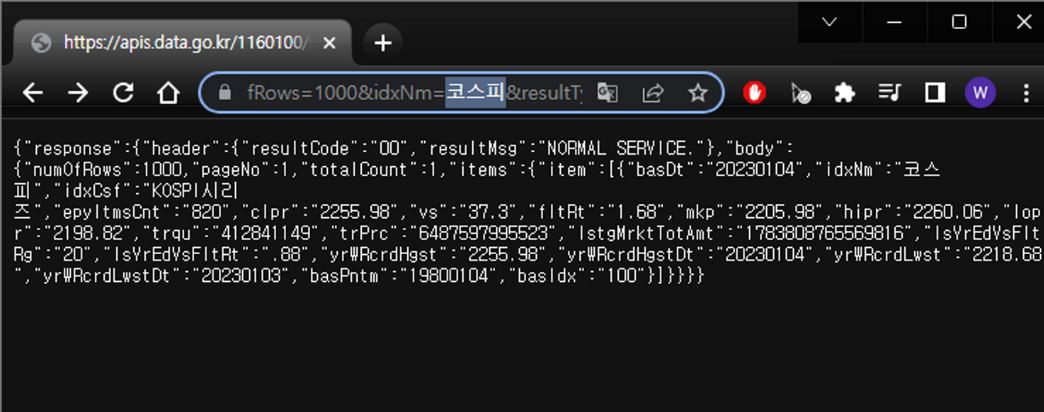
반응형
'GCP > Apps Script' 카테고리의 다른 글
| Apps Script로 Sidebar를 이용한 이메일 전송 컴포넌트 개발 (0) | 2023.01.12 |
|---|---|
| Apps Script로 Email 보내기 (HTML 양식) (0) | 2023.01.11 |
| Apps Script로 어제자 네이버 증권 시황 뉴스를 cheerio를 이용해 크롤링 해오기 (0) | 2023.01.06 |
| Apps Script로 지난 밤 Nasdaq 지수 Telegram으로 아침에 조간 브리핑 받기 (0) | 2023.01.05 |
| Apps Script로 Google Sheets 상단 메뉴 버튼 만들기 (0) | 2023.01.03 |