반응형

Apps Script에서 JDBC를 이용해 Oracle 에 접근해 데이터를 가져와 본다.
jdbc만 변경하면 mysql, mssql 등도 접근이 가능하다.`
// Replace the variables in this block with real values.
const address = 'ip';
const port = 'port';
const user = 'user';
const userPwd = 'password';
const db = 'db';
// Read up to 1000 rows of data from the table and log them.
function readFromTable() {
const dbUrl = `jdbc:oracle:thin:@${address}:${port}:${db}`;
const conn = Jdbc.getConnection(dbUrl, user, userPwd);
const start = new Date();
const stmt = conn.createStatement();
stmt.setMaxRows(1000);
const results = stmt.executeQuery('SELECT * FROM table WHERE ROWNUM < 10');
const numCols = results.getMetaData().getColumnCount();
while (results.next()) {
var rowString = '';
for (var col = 0; col < numCols; col++) {
rowString += results.getString(col + 1) + '\\t';
}
Logger.log(rowString)
}
results.close();
stmt.close();
const end = new Date();
Logger.log('Time elapsed: %sms', end - start);
}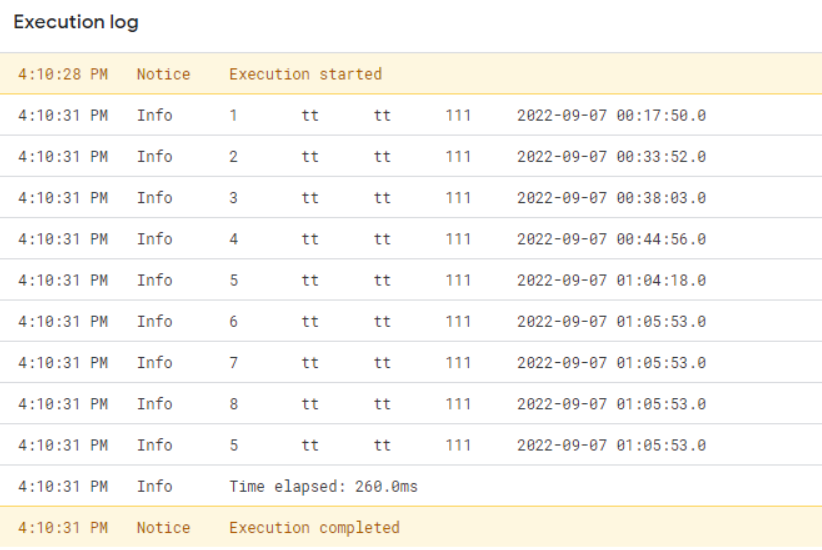
Apps Script로 BigQuery 데이터를 Google Sheets에 뿌려주기
그럼, 데이터를 조회해서 바로 Google Sheets에 바로 뿌려줄 수 있는 기능을 구현해본다. 초기에 작성한 부분이라, 모든 함수를 호출 할 때 SheetUrl, SheetName 을 계속 호출하는데 excuteA(sheetUrl, sheetName..
whiseung.tistory.com
BigQuery 데이터를 Google Sheets에 뿌려주듯이,
JDBC를 통해 가져온 데이터를 뿌려줄 수도 있다.
function oracleToSheet() {
const conn = Jdbc.getConnection(dbUrl, user, userPwd);
const start = new Date();
const stmt = conn.createStatement();
stmt.setMaxRows(1000);
const results = stmt.executeQuery('SELECT * FROM VC_TM.POC_DATA WHERE ROWNUM < 100');
const numCols = results.getMetaData().getColumnCount();
const rows = new Array();
while (results.next()) {
var arr1 = new Array(numCols);
for (var col = 0; col < numCols; col++) {
arr1[col] = results.getString(col + 1);
}
rows.push(arr1);
}
results.close();
stmt.close();
const sheetUrl = SpreadsheetApp.getActiveSpreadsheet().getUrl();
const sheetName = "getOracle"
const sheet = SpreadsheetApp.openByUrl(sheetUrl).getSheetByName(sheetName);
sheet.getRange(1, 1, rows.length, numCols).setValues(rows);
}반응형
'GCP > Apps Script' 카테고리의 다른 글
| 관리용 Apps Script로 여러개의 Google Sheets 템플릿 관리하기 (0) | 2022.12.21 |
|---|---|
| Apps Script로 Google Sheets에서 보고서 양식의 조회저장 기능 구현 (0) | 2022.10.11 |
| Apps Script로 간단한 웹페이지 배포하기 (1) | 2022.09.19 |
| Apps Script로 Google Sheets에서 Date 정보 가공하기 (0) | 2022.09.16 |
| Apps Script로 Google Sheets의 마스터성 데이터 관리하기 (1) | 2022.09.07 |