반응형

Google Sheets에서 날짜에 대한 정보를 가져오길 원한다.

=IF(ISBLANK(A4), "", YEAR(A4)&" 년")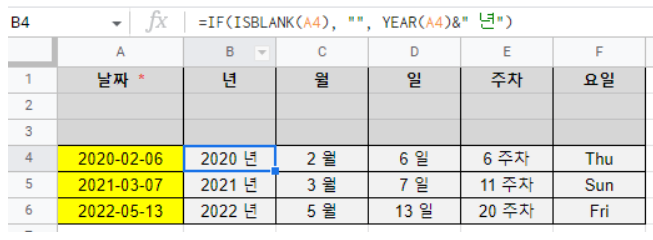
=IF(ISBLANK(A4), "", MONTH(A4)&" 월")

=IF(ISBLANK(A4), "", DAY(A4)&" 일")
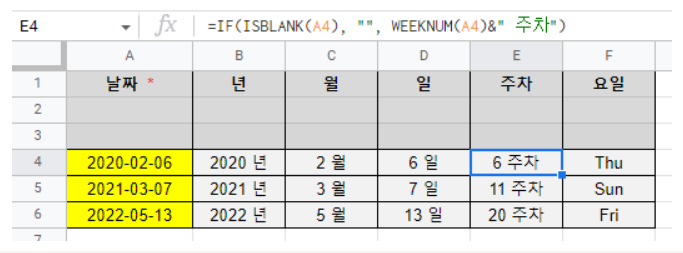
=IF(ISBLANK(A4), "", WEEKNUM(A4)&" 주차")

=IF(ISBLANK(A4), "", TEXT(WEEKDAY(A4), "ddd"))
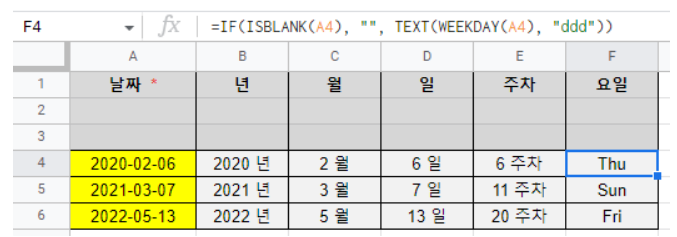
만약 BigQuery에서 데이터를 가져와서, 수식을 할당하려면?
const sheet = SpreadsheetApp.openByUrl(sheetUrl).getSheetByName(sheetName);
const sheet_lastrow = sheet.getLastRow();
// 월 수식 할당
const planYearCell = sheet.getRange("B4:B"+sheet_lastrow);
const planYearCondition = "R[0]C[-1]";
planYearCell.setFormula('=IF(ISBLANK('+planYearCondition+'), "", YEAR('+planYearCondition+')&" 년")');
// 월 수식 할당
const planMonthCell = sheet.getRange("C4:C"+sheet_lastrow);
const planMonthCondition = "R[0]C[-2]";
planMonthCell.setFormula('=IF(ISBLANK('+planMonthCondition+'), "", MONTH('+planMonthCondition+')&" 월")');
// 월 수식 할당
const planMonthCell = sheet.getRange("D4:D"+sheet_lastrow);
const planMonthCondition = "R[0]C[-3]";
planMonthCell.setFormula('=IF(ISBLANK('+planMonthCondition+'), "", DAY('+planMonthCondition+')&" 일")');
// 주차 수식 할당
const planWeekNumCell = sheet.getRange("E4:E"+sheet_lastrow);
const planWeekNumCondition = "R[0]C[-4]";
planWeekNumCell.setFormula('=IF(ISBLANK('+planWeekNumCondition+'), "", WEEKNUM('+planWeekNumCondition+')&" 주차")');
// 요일 수식 할당
const planDayCell = sheet.getRange("F4:F"+sheet_lastrow);
const planDayCondition = "R[0]C[-5]";
const palnDayText = 'TEXT(WEEKDAY('+planDayCondition+'), "ddd")';
planDayCell.setFormula('=IF(ISBLANK('+planDayCondition+'), "", ' + palnDayText + ')');
※ 9/22 추가
setFormula 를 쓰니까
B, C, D 컬럼에 한줄 씩 값이 저장되는게 보여서 느려보인다.
setFormulas 를 이용해 지정된 영역에 한번에 값을 할당한다.
const lastRow = sheet.getLastRow();
const rowCount = parseInt(lastRow) - 8;
// 월 수식 할당
const planMonthCondition = "R[0]C[-1]";
// 주차 수식 할당
const planWeekNumCondition = "R[0]C[-2]";
// 요일 수식 할당
const planDayCondition = "R[0]C[-3]";
const palnDayText = 'TEXT(WEEKDAY('+planDayCondition+'), "ddd")';
const dateCell = sheet.getRange("B9:D"+lastRow);
const dateFormula1 = '=IF(ISBLANK('+planMonthCondition+'), "", MONTH('+planMonthCondition+')&" 월")';
const dateFormula2 = '=IF(ISBLANK('+planWeekNumCondition+'), "", WEEKNUM('+planWeekNumCondition+')&" 주차")';
const dateFormula3 = '=IF(ISBLANK('+planDayCondition+'), "", ' + palnDayText + ')';
const dateItems = [dateFormula1, dateFormula2, dateFormula3];
const dateFormulas = Array.apply(null, Array(rowCount)).map(_ => dateItems);
dateCell.setFormulas(dateFormulas);
반응형
'GCP > Apps Script' 카테고리의 다른 글
| Apps Script로 JDBC를 이용해 Oracle 데이터 가져오기 (0) | 2022.09.19 |
|---|---|
| Apps Script로 간단한 웹페이지 배포하기 (1) | 2022.09.19 |
| Apps Script로 Google Sheets의 마스터성 데이터 관리하기 (1) | 2022.09.07 |
| Apps Script의 trigger 사용기와 활용 예시 (1) | 2022.09.07 |
| Apps Script로 Google Sheets의 Sidebar를 이용한 데이터 선택 (0) | 2022.09.06 |