반응형
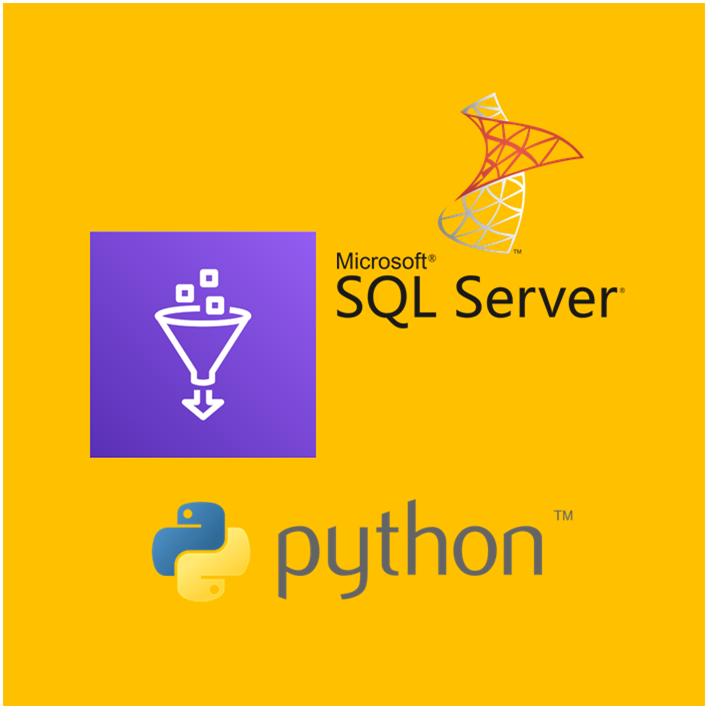
AWS Glue를 이용해,
MSSQL 의 데이터를 S3에 저장하는 기능을 구현하려한다.
Glue 에서 [Python Shell script editor] 를 생성한다.
python shell script로 생성하면. gule 1.0으로 생성된다.
https://docs.aws.amazon.com/glue/latest/dg/release-notes.html
AWS Glue versions - AWS Glue
AWS Glue versions You can configure the AWS Glue version parameter when you add or update a job. The AWS Glue version determines the versions of Apache Spark and Python that AWS Glue supports. The Python version indicates the version that's supported for j
docs.aws.amazon.com

import pymssql
import pandas as pd
from datetime import datetime
### mssql connection
mssql_server = 'server'
mssql_user = 'user'
mssql_password = 'password'
mssql_database = 'databse'
## table
source_table = 'table'
## bucket
bucket_name = "bucketname"
prefix = "mssqlsample"
thisTime = datetime.today().strftime('%Y%m%d%H%M%S')
tempFileName = f'{source_table}_{thisTime}.parquet'
conn = pymssql.connect(server=mssql_server
, user=mssql_user
, password=mssql_password
, database=mssql_database
, charset='EUC-KR')
cursor = conn.cursor()
cursor.execute(f'select top 10 * from dbo.{source_table}')
row = cursor.fetchall()
Dataname = ['col1','col2','col3','col4']
df = pd.DataFrame(row, columns=Dataname)
df.to_parquet
print(df)
conn.close()
result = f"s3://{bucket_name}/{prefix}/{tempFileName}"
df.to_parquet(result
, engine='pyarrow'
, index=False)
print(f"complete ==> {result}")ModuleNotFoundError: No module named 'pymssql'
파이썬 라이브러리인 pymssql 이 없어서 발생한 에러.
Glue 3.0 은 python 3.9
Glue 1.0 은 python 3.6
이므로, 3.6버전의 라이브러리를 다운 받아야 한다.
pymssql, s3fs, pyarrow를 다운받아야한다.
다운받은 whl 파일을 s3에 올린다.

[Job details] 의 Python library path 에 s3에 올린 파일들 경로를 적어준다.

실행하면 성공.
반응형
'AWS' 카테고리의 다른 글
| AWS Glue에서 Spark를 이용해 MSSQL 데이터를 S3에 파티션 구조로 저장하기 (0) | 2023.01.02 |
|---|---|
| AWS Glue에서 Spark를 이용해 MSSQL 데이터를 S3에 저장하기 (0) | 2022.12.26 |
| KOSIS openAPI 를 AWS Glue 에서 실행해보기 (1) | 2022.12.13 |
| AWS Glue 를 사용하기 위한 IAM 생성 (0) | 2022.12.13 |
| API batch 실행을 위해 EventBridge 로 Schedule 생성하여 AWS Lambda 호출 (0) | 2022.12.12 |