
Power Apps에서 기본제공하는 PDF Viewer 컴포넌트를 사용해, 등록한 PDF 파일을 보여주려고한다.
Azure Blob Storage에서 파일의 URL을 찾아, 해당 컴포넌트에서 불려오려고 하니 정상적으로 가져오지를 못했다.
그래서 아래와 같이 Power Automate를 이용해 가져와야 했다.
Reference
Real World PowerApps - How to view SharePoint PDF's in PowerApps (with some help from Flow)
Real World PowerApps - How to view SharePoint PDF's in PowerApps (with some help from Flow)
In this video Daniela (citizen developer extroadinairre) and I outline an effective approach to a common use case of providing critical documents to field staff using PowerApps. It utilises Flow to retrieve PDF from a central SharePoint document library an
powerusers.microsoft.com
5. Power Automate 로 PDF read
PDFViewr 는 url 링크로만 접근이 가능
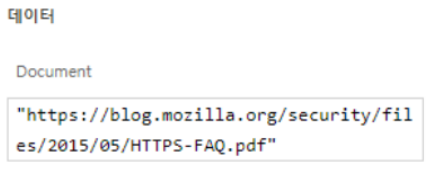
변수를 입력 받아 그대로 입력하면 Viewer 에서 않아
Power Automate를 이용해 blob storage contents 를 가져오는 기능 구현
5.1 전체 흐름
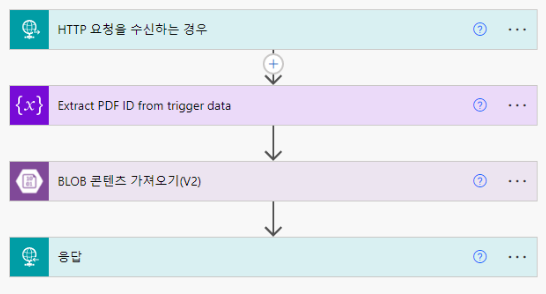
5.2 HTTP Request
method : GET

5.3 Variable
이름 : 사용할 변수 명
유형 : 사용할 변수 타입
Expression : trigger()['outputs']['queries']['itemid']


5.4 Blob 컨텐츠 가져오기
사용할 Storage 계정 선택 후 BLOB 에 변수 값 선택

5.5 HTTP Response
상태코드 : 200
본문 : 파일 콘텐츠
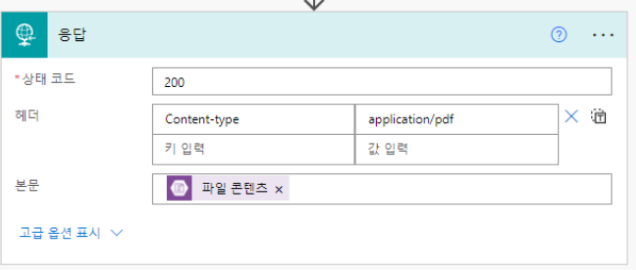
5.6 PDF 뷰어에 [5.2]의 ULR 과 file path 입력

Storage 변경 시 [...] 버튼 클릭 후 [내 연결] 변경

'Azure' 카테고리의 다른 글
| Form Recognizer로 Azure Blob Storage의 파일을 읽어 텍스트 추출해보기 (0) | 2023.06.28 |
|---|---|
| Azure Cognitive Service의 Form Recognizer 사용해 보기 (0) | 2023.06.23 |
| Power Apps를 이용해 Upload Template 설정하기 (0) | 2022.09.29 |
| Power Apps를 이용해 Azure Blob Storage 에 연결하기 (0) | 2022.09.29 |
| Azure Oracle Database(19c) 생성 후 Azure Data Factory(ADF) 연결 (1) | 2022.09.14 |